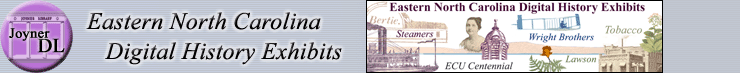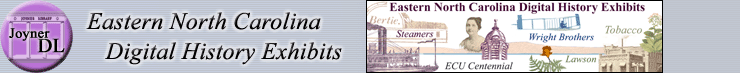|
Eastern
North Carolina
DigitalHistory
Exhibits
Exhibits Home
- Contributors
- Endorsements
- For Teachers
- User Information
ECU Centennial
John Lawson
Steamers
Tobacco
Wright Brothers
Search
Browse
Talk To Us
Joyner Library
East Carolina University
|
Directions for Downloading Lesson Plan Template:
-
Select all text, available from the Edit menu of
your browser.
(For a PC, use Control-A as a shortcut; for a Mac, use
Apple-A.)
- Copy all text, available from the Edit menu of your browser.
(For a PC, use Control-C; for a Mac, use Apple-C.)
- Open your word processing program.
- Paste the text, available from the Edit menu of the program.
(Use Control-V or Apple-V.)
- You are now ready to begin adding text for each
section.
Directions for Submitting Lesson Plans:
- Save your lesson plan in the standard format of your text editor (ex. lesson.doc) as well as in the .rtf format, either by choosing this
option in the File menu, or by changing the "Save as" type to .rtf.
- Write an email message to the Eastern North Carolina Digital History Exhibits Webmaster (encdighist@mail.ecu.edu), and attach your
lesson plan. Please put "lesson plan" in the Subject line.
|